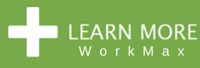Resource Management BLOG | January 24, 2017
5 Integration Pitfalls to Avoid

5 Accounting Integration Pitfalls to Avoid
By Kory Tanner, Chief Technology Officer
Today is the day your company gets to roll out the brand new shiny cloud-based employee time tracking solution! The products are supposed to make your team’s life easier and more efficient. You’ve spent several weeks researching an employee time tracking solution down to the last feature. You have done your due diligence and finally clicked “Get Started”; and you’re ready to roll.
The first few days have come and gone and you’re feeling like you have this under control; you are feeling great about the cloud-based employee time tracking solution you picked. However, that temporary feeling of joy and excitement ends abruptly when Pam from accounting swings open your door and asks how this new software will connect to her existing accounting system. After you wipe the sweat from your brow, you realize that you’ve got this. This employee time tracking solution product has seamless integration!
What exactly is seamless integration? PCMag.com describes it as, “An addition of a new application, routine or device that works smoothly with the existing system. It implies that the new feature or program can be installed and used without problems.” I personally love to hear the words “works smoothly with the existing system” and sure enough your due diligence included that bridge to Pam’s accounting system. As I said, this cloud employee time tracking product has seamless integration!
Cloud companies today are spending significantly more resources on APIs than ever before. With this extra commitment also comes more streamlined communication. These APIs also include a far-reaching breadth of data and have many more access points. With communication technologies such as JSON, it’s making implementing these much simpler and with less headache. With that said, I believe with these modern API’s, Pam from accounting can get nearly all of her integration needs met without major effort.
Switching gears for a moment, let’s look at the five pitfalls I’ve run into over the years to help us better understand what it takes to achieve maximum success.
 A lot of times during an integration we find data hasn’t been fully filled out or entered into one or both of the systems correctly. I found that companies that have used Pro Advisors or System Experts on the setup and maintenance of their accounting system have the greatest success.
A lot of times during an integration we find data hasn’t been fully filled out or entered into one or both of the systems correctly. I found that companies that have used Pro Advisors or System Experts on the setup and maintenance of their accounting system have the greatest success.
 Users that don’t manage old data. For example, API’s rely on being able to pull from status fields like Open, Closed, Deleted, Active and Inactive. If the user hasn’t managed these fields, these items of the integration can really slow things down.
Users that don’t manage old data. For example, API’s rely on being able to pull from status fields like Open, Closed, Deleted, Active and Inactive. If the user hasn’t managed these fields, these items of the integration can really slow things down.
 Two systems don’t always match structure one for one. For example, one system may have an email field for the employee while the other does not. As you can guess, this sometimes requires manual entry into the other system to make sure all the necessary data is syncing in both systems.
Two systems don’t always match structure one for one. For example, one system may have an email field for the employee while the other does not. As you can guess, this sometimes requires manual entry into the other system to make sure all the necessary data is syncing in both systems.
 Understanding the concept of a Master System – When hooking up integrations, you want to establish which system will be the Master of what data. For example, most people enter employees directly into their accounting system. The accounting system should be the master and should be the place to enter employee data. This means that you’ll want to sync operations of the API insert, update or delete any of the fields to the secondary system. When you have an API between an employee time tracking solution and the accounting system, your employee data in the accounting system would be the master record and you would sync any changes (new hires, employees on leave, terminated employees) to the employee time tracking cloud solution.
Understanding the concept of a Master System – When hooking up integrations, you want to establish which system will be the Master of what data. For example, most people enter employees directly into their accounting system. The accounting system should be the master and should be the place to enter employee data. This means that you’ll want to sync operations of the API insert, update or delete any of the fields to the secondary system. When you have an API between an employee time tracking solution and the accounting system, your employee data in the accounting system would be the master record and you would sync any changes (new hires, employees on leave, terminated employees) to the employee time tracking cloud solution.
 Many times, data in a third-party system have individual fields locked down and is a roadblock when syncing data between the systems. When integrating multiple systems, make sure you are including all of the administrators for each of the systems during the integration process. You will save a considerable amount of time when you have the administrator that controls the security of these third-party systems present and able to give the privileges needed for accessing the desired data for a seamless integration with your new employee time tracking solution.
Many times, data in a third-party system have individual fields locked down and is a roadblock when syncing data between the systems. When integrating multiple systems, make sure you are including all of the administrators for each of the systems during the integration process. You will save a considerable amount of time when you have the administrator that controls the security of these third-party systems present and able to give the privileges needed for accessing the desired data for a seamless integration with your new employee time tracking solution.
These are just some of the items that can cause an integration to have some setbacks. I hope it at least gets users thinking about what they can do to help prepare. Users should also use this time to re-evaluate the data in their accounting system and do some spring cleaning if there is any garbage data. Cleaning up the old or bad data will not only help with future accounting integrations, but it will help speed up day-to-day tasks without all the clutter.
Cloud Integrations are a big part of this ever-changing software world and while a lot of them run quietly in the background, they make a huge impact on day-to-day operations. Understanding even the basics without a doubt will help your business tremendously and keep Pam in accounting happy as well.
Learn More about WorkMax’s powerful integrations and get started today on a successful employee timekeeping, mobile forms, or asset tracking integration today.