- Using cloud technology, the office can receive real-time updates from the jobsite
- Record all breaks, lunches and start and stop times to build audit trails
- Shave down expenses with up-to-the-minute tracking
Construction Time Tracking App
Regardless of your company’s size, easily track time from every one of your jobsites.

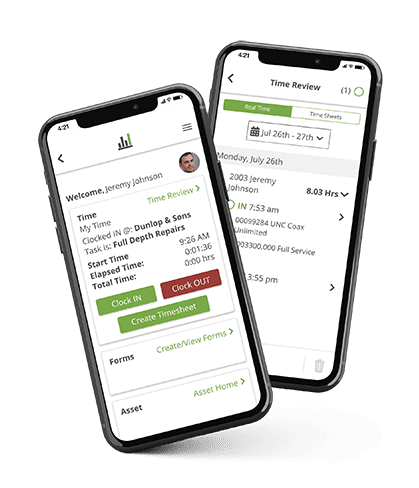
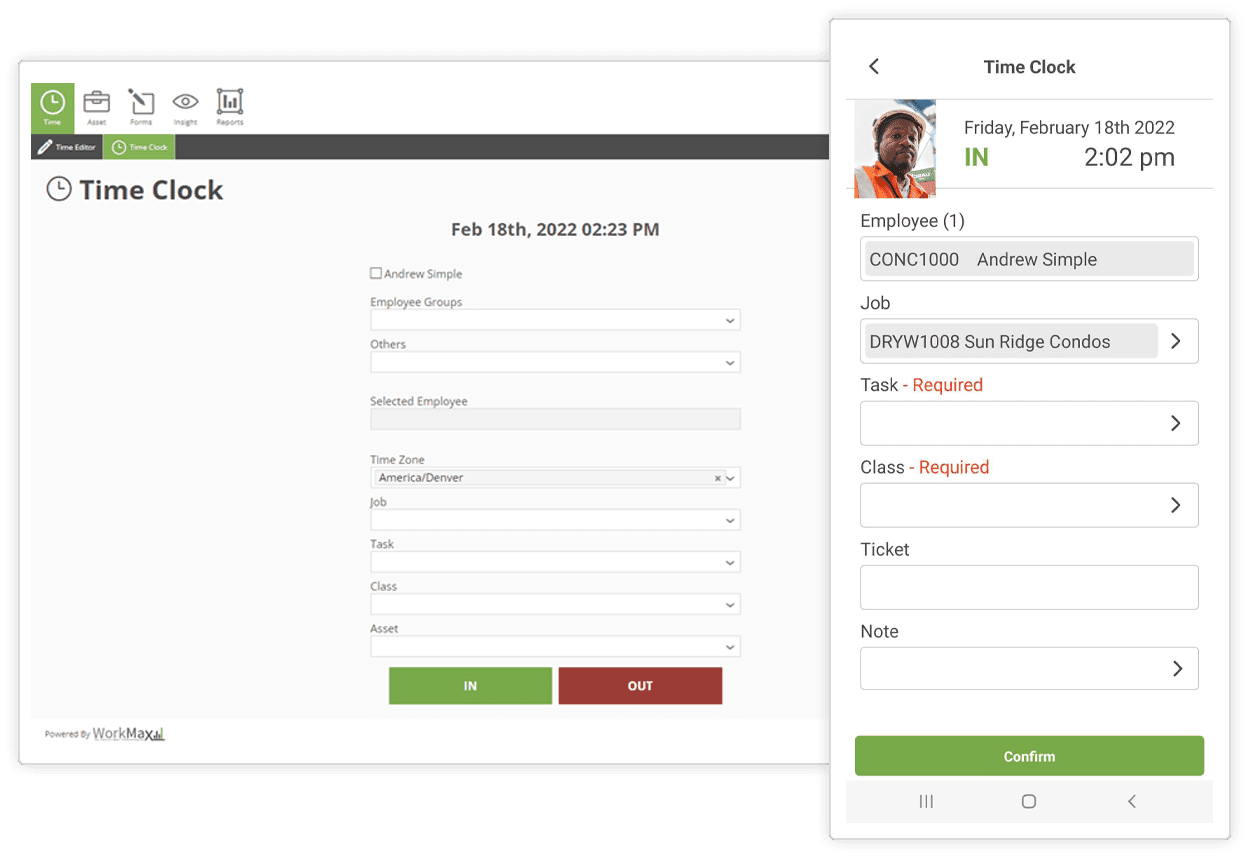
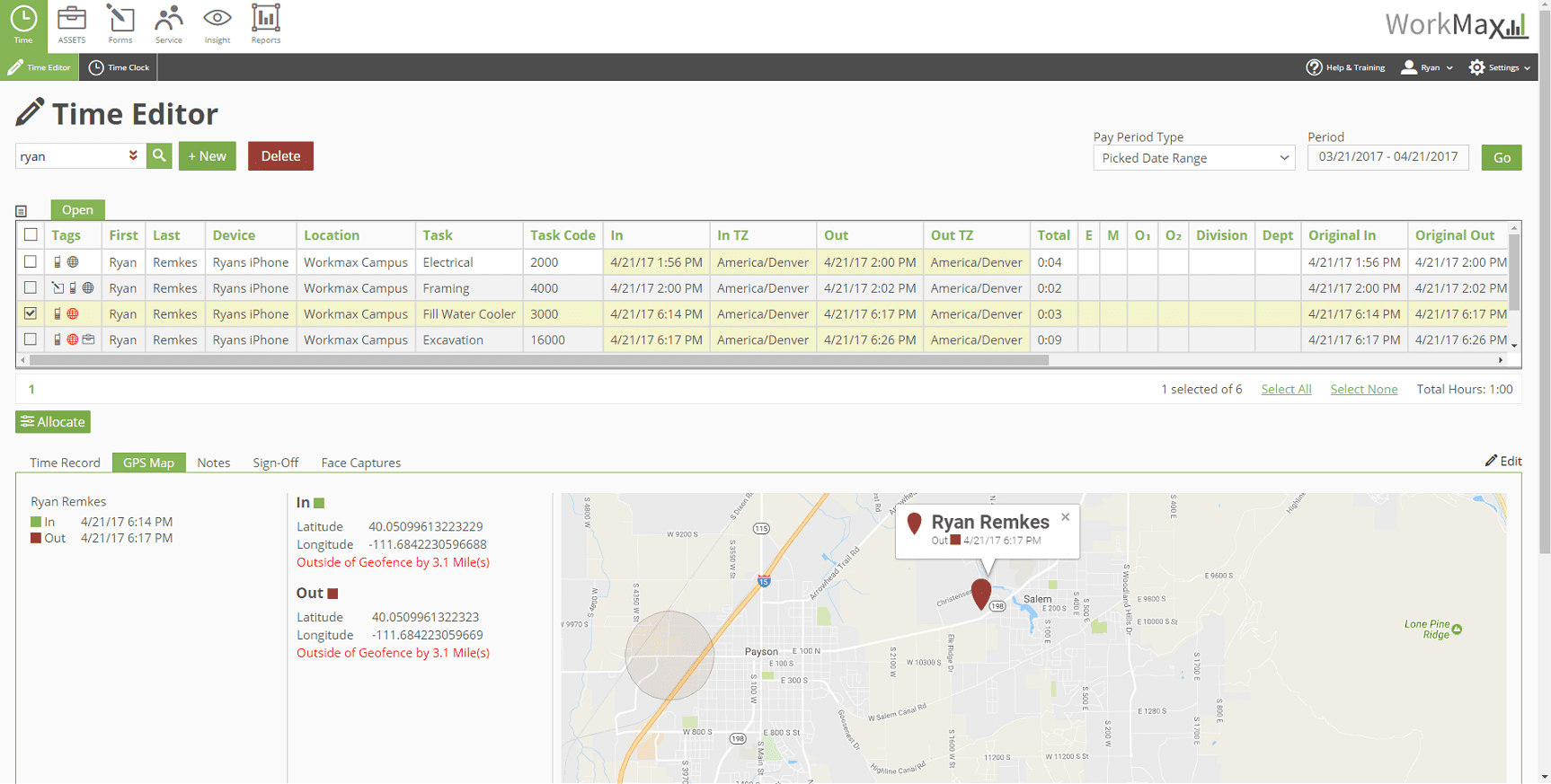
Streamline the payroll process by pairing WorkMax with your construction accounting, payroll or HR solution.
WorkMax collects labor hours which are then uploaded directly into your payroll or accounting system, eliminating the need for manual data entry.

GPS Location Stamps

Live Clock In/Out Visibility

Employee Privileges and Rights

Pay Groups

Overtime Rules

Time Zone Support

Customizable Flex-fields

Real-Time Workflow

Increased Accuracy

Sync With Payroll Software

On-Demand Import/Export

Easy to Use
WorkMax TIME offers construction professionals and project managers a comprehensive suite of digital tools to optimize time and labor management in construction projects. Key features include:
These cloud-based solutions allow users to collect and share live field data from a single app, providing construction teams with valuable insights into their field teams and allocation of resources.
Yes, construction companies can enhance accuracy and gain valuable business insights by seamlessly transferring billable hours and payroll data between WorkMax TIME and popular payroll and construction management software.
This effective communication between systems helps construction firms keep projects on track through integration with:
These integrations provide contractors with cloud-based solutions that streamline the construction process while ensuring accurate labor tracking and efficient time management.
Construction timesheet software is a valuable digital tool for improving jobsite efficiency in the construction industry. By accurately recording employee time, project timeline progress, and allocation of resources, construction teams gain essential data to identify bottlenecks and ensure projects stay on schedule.
WorkMax TIME offers construction businesses a powerful software solution that provides real-time data on skilled labor hours, task allocation and job progress to improve jobsite efficiency across construction projects.
With task management capabilities and mobile accessibility, construction managers can make data-driven decisions to optimize their workforce with features that ensure the entire team is where they’re supposed to be.
Additionally, by eliminating manual timekeeping processes like paper timesheets or paper time cards and reducing paperwork, construction companies can streamline operations and prevent costly delays.
WorkMax TIME employs advanced security features to help construction project managers stop time theft and eliminate buddy punching on construction sites:
Combined with detailed time and attendance reports, these digital tools help construction firms maintain accurate time records, minimize discrepancies, eliminate the threat of time theft and improve job costs.
WorkMax TIME simplifies labor cost allocation for construction companies with its task-based time tracking feature. Construction team members can easily record time spent on specific tasks associated with individual projects, enabling construction project managers to achieve precise cost distribution and project profitability analysis.
The construction time tracking app generates comprehensive reports that help construction professionals break down labor costs by project, task and employee, allowing construction managers to identify costly delays early on and keep projects on track.
WorkMax makes it easy for contractors to track unlimited employees, projects and tasks for complete workforce visibility. Project managers can handle large construction crews with group clock-in/out and supervisor controls while gaining insights into skilled labor hours, productivity and project costs through customizable reports.
This cloud-based construction time tracking app enables successful time management across the entire team, helping construction businesses maintain effective communication and keep projects on schedule. With digital tools designed for the construction industry, contractors can ensure accurate labor tracking and efficient time management, even on the largest construction projects.
Vendrix is now a part of WorkMax!
Learn, Network and More at Our User Conference: CONVERGE25!