Our users reported over 96% customer satisfaction for the last 10 years. Schedule a personal tour of our software to see how we can improve your business’s productivity.
Table of Contents
Share Article
To achieve success in construction, buying the WorkMax mobile app is only the first step.
The real value comes when your crews in the field and staff in the office know how to use it — not just casually, but with confidence.
This is especially critical given the industry’s challenges.
Every year, large construction projects run an average of 20% behind schedule and can go as much as 80% over budget, according to McKinsey.
To combat this, the construction software market is projected to grow to over $10 billion by 2025, according to Fortune Business Insights, with companies hoping to leverage tools for project management and labor tracking.
However, a Deloitte report noted that challenges with technology adoption, such as training and skills development costs, remain a primary concern for nearly half of businesses.
The gap between purchasing a solution and successfully implementing it is a major obstacle.
WorkMax is designed to bridge that gap.
It’s more than just a construction time tracking tool; it’s built to simplify how your teams log hours, document safety checks and capture real-time field data. That way, your crew can get up and working faster than ever before.
So, how do you move from purchase to practical, everyday use? Let’s walk through what it takes to get your team up to speed and comfortable with WorkMax from day one.
Key Takeaways for Construction Professionals:
- Simply purchasing software isn’t enough; the real return on investment (ROI) comes when your crew is properly trained to use it with confidence.
- Roll out the new software by teaching essential, day-to-day tasks first to build comfort and avoid overwhelming your team.
- Empower your crew leaders to manage the app and clearly explain how the software benefits everyone, from faster payroll to less paperwork.
- Training isn’t a one-time event. Provide continuous support and gather feedback to ensure long-term adoption and improve your field management processes.
From Training to Transformation
When your team is trained and comfortable with WorkMax, the difference is noticeable.
Timecards are accurate, real-time reporting is submitted on time and equipment stays accounted for. Labor hours and employee data integrate directly with payroll software and project management systems without bottlenecks.
What started as a software rollout turns into a transformation in your jobsite operations.
Crews spend less time on paperwork, supervisors spend less time chasing details and everyone benefits from the clarity and accuracy of real-time data.
Why Training Matters in Construction Technology
Think of introducing WorkMax like putting a new piece of equipment on the jobsite.
Hand it over without instructions, and you’ll get hesitation, mistakes or even resistance. But train your team properly, and construction time tracking software becomes second nature.
Construction teams are busy. Nobody wants to stop work for long classroom-style training sessions.
That’s why the goal with WorkMax training is to make adoption simple, fast and tied directly to real-world job tasks.
When your crew understands why they’re using the app, there are fewer payroll delays, no more chasing down handwritten timecards and amplified safety and communication on the jobsite — they’re much more likely to embrace it.
Building Confidence With the Mobile App

Implementing new time tracking software isn’t about overwhelming your workforce with every time clock feature at once — it’s about building comfort and consistency.
The WorkMax mobile app is designed for ease of use, but successful adoption doesn’t happen by accident — it starts with a clear plan and early engagement.
Include users in the implementation planning period to ensure they have a voice in how the rollout will proceed.
This creates buy-in before training even begins. Here are a few additional ways to set your team up for success:
Start with the Basics
Show employees how to clock in and out, submit a form or check equipment in and out.
These quick wins build confidence and create a foundation for broader use.
Use Real Scenarios
Use real scenarios — for example, walking through a typical day: arriving at the site, clocking in with GPS technology in construction, how geofenced time tracking works, completing a safety checklist and logging hours at the end of the shift.
This approach makes training practical rather than abstract.
Encourage Crew Leads
Empower foremen or supervisors to manage team entries and troubleshoot on the spot. When leaders are confident, crews follow their lead, improving field and office communication.
Creating a Culture of Adoption
Employee adoption is a struggle for even the best time tracking software without leadership support. Owners and managers set the tone for how new tools are received.
Communicate how WorkMax benefits everyone on the team:
- Payroll runs faster, which means workers get paid accurately and on time to increase productivity.
- Supervisors gain visibility into labor and safety without endless phone calls, which saves you time and money.
- Owners and project managers get real-time insights to improve contractor time tracking and maximize profits.
When people see that WorkMax makes their lives easier — not harder — training becomes less about compliance and more about opportunity.
Support That Goes Beyond Day One
Training doesn’t stop after the first walkthrough.
As projects evolve, so do the ways your team uses WorkMax. A strong support plan keeps adoption on track long after rollout.
- Quick refreshers: Short one-on-one check-ins or brief follow-ups can help reinforce proper usage and address any confusion.
- Digital Resources: Leverage WorkMax’s built-in guides, videos and help center so employees can learn at their own pace.
- Feedback Loops: Gather input from your team regularly — their experience helps you refine your construction field management processes and improve adoption long term.
Training should feel like an ongoing partnership, not a one-time event.
A strong onboarding process, paired with consistent follow-up, ensures WorkMax becomes an integral part of your everyday operations, not just another app on their phones.
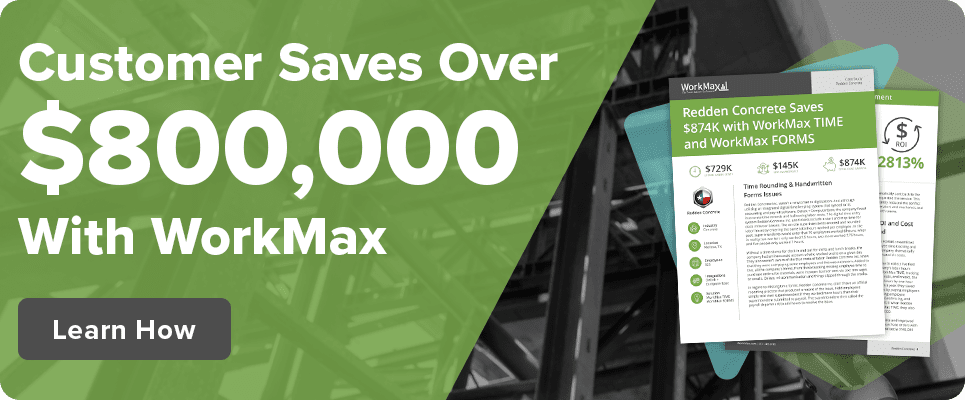
See How You Can Power Your Workforce With WorkMax
Buying WorkMax, the mobile time tracking and project management solution, is an investment — but training your team to use it well is what turns that investment into real results.
With the right approach, your crews will see the app not as another task, but as the easiest way to get their work done.
That’s how you move from software purchase to jobsite transformation.
Ready to get your team trained and connected? Chat with our construction time tracking experts today to learn more!

