Our users reported over 96% customer satisfaction for the last 10 years. Schedule a personal tour of our software to see how we can improve your business’s productivity.
Table of Contents
Share Article
It’s easy to see how time tracking can affect your profits once you’re given some concrete statistics.
For example, a 2024 time tracking software report revealed that:
- Only 20% of hours worked are spent on high priority tasks, while an average of 4 hours a week is spent on unproductive tasks.
- 75% of businesses are affected by time theft, which costs U.S. employers $400 billion annually.
- The U.S. economy loses 50 million hours of productivity daily, due to unrecorded activities at work.
Simply put, when work isn’t getting done or isn’t recorded accurately, it will cost you, big time.
And for the construction industry, losing money from poor time tracking is a real problem. It eats away at project’s already thin profit margins and can drastically reduce productivity, leading to a cascading effect of delays and budgetary overruns.
The good news is that advancement in modern technology has given way to more efficient solutions to track labor. So, you don’t have to manually shuffle through time sheets or have your workers physically punch in and out.
With the benefits of automated time tracking software, your profits will only grow.
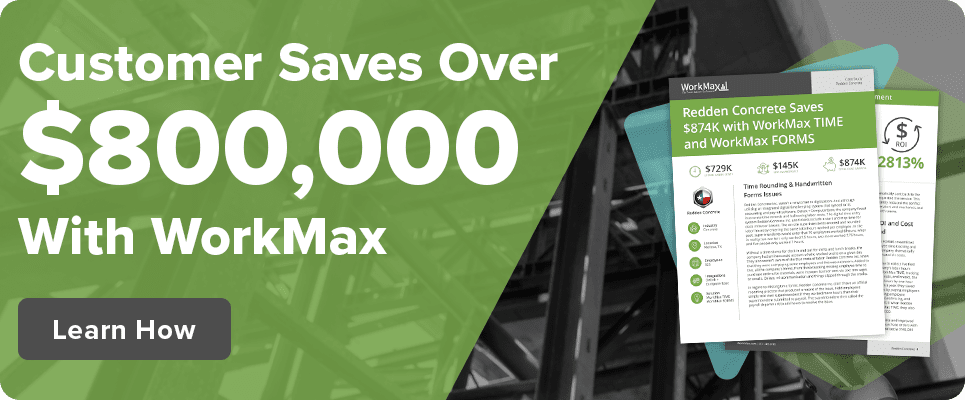
Key Takeaways for Maximizing Efficiency and Profits
- Construction companies save valuable time and reduce costs by replacing paper time cards with automated systems that capture employee hours accurately across all field crews.
- Real-time data from mobile time tracking enables immediate visibility into workforce activity, allowing managers to address discrepancies and optimize construction project timelines.
- Automated time tracking streamlines payroll processing by eliminating manual data entry and transferring accurate labor hours directly to accounting systems.
- GPS tracking and biometric features prevent time theft and buddy punching, ensuring construction companies only pay for actual hours worked by their field crews.
Why You Should be Using a Time Tracking App
By digitizing construction timesheets, you make the job easier for yourself and your workers.
Here’s a list of features a time tracking app has to offer:
- GPS trackingensures that workers are always in the right place at the right time, providing real-time visibility of personnel.
- Biometrics and facial recognition prevent buddy punching, so workers can only clock in for themselves, preventing fraud.
- Multi-factor authentication ensures you have more protection from security risks like cyber-attacks and crime-related data breaches.
- Offline usage allows workers to enter their pin to clock in, record hours and approve time from anywhere in a matter of seconds without the need for internet.
A time tracking app not only makes work easier for everyone but also saves countless dollars and hours of work.
Increasing Your Time and Savings
When it comes to time tracking, productivity always equals savings.
So, with features like automation and real-time tracking, manual tasks, like data input for worker hours, are eliminated entirely, freeing you up to work on more critical items.
When your work is focused on what is important and not wasted on unnecessary tasks, you ensure that money is being spent on only the essentials, leaving the rest as profit.
Using a time tracking app, you can view your workforce’s activity in real time. This allows you to see how long breaks last and what time is spent on non-productive activities, as well as how long work-related tasks actually take.
For example, if you notice an employee logs four hours for a task that should only have taken two, you can record the disparity and adjust as needed.
Using GPS tracking and biometric security, you can also eliminate buddy punching, which is when worker clocks in or out for someone other than themself.
This ensures your employees are actually working the hours that they log, erasing inflation of hours.
Choosing and Implementing the Best App for You

Let’s say you want to make the switch over to a mobile time tracking system. Where do you start? How do you know what to look for? And how do you get your workforce on board?
If you want your time tracking to be effective, these are questions you’ll have to consider.
Picking a Time Tracking Solution
To start, you’ll need to select the right time tracking tool for your operations. So, it helps to have a thorough understanding of your needs.
You can do this by asking targeted questions about your workflow, like:
- Do I need to track billable hours for specialized clients or projects?
- What are some of my time tracking pain points (like time theft, manual entry, etc.)?
- How complex are my projects, and how large is my workforce?
- Do I need an app that can work offline?
- Do I need time tracking to integrate with other systems, like payroll?
- Do my employees have any preferences or concerns?
Once you start answering these questions, the picture will become clearer about which options are feasible, and which are inadequate.
For example, if you have mobile employees spread out across remote locales, you will most likely want a time tracking app that can handle connecting multiple jobsites while allowing offline access and data input.
Implementing Time Tracking
The key here is to train your employees in how to use the new system. The better they understand it, the more effective it will be.
While most time tracking apps are designed to be intuitive, there will always be features that must be explained.
If you don’t take the time to provide training and set clear expectations, then you might face pushbacks from an unwelcome change.
This is why selecting a time tracking solution that offers built-in training and support is a massive advantage.
Integration With Related Solutions
Time tracking doesn’t just stand on its own. Although it’s a great tool to ensure your workers are where they should be, when they should be, it can also be leveraged to boost related systems.
The benefits of upgrading to a mobile time tracking app are in and of themselves very useful, with:
- Streamlined and accurate time tracking
- Real-time insights and adjustments
- Reduced errors in billing
- Cost overrun prevention
But when integrated your other systems like payroll, accounting and HR, you can create a powerful tech stack of administrative systems.
Here’s how:
- Digitizing your labor data makes things a lot easier on your payroll team
- Accurate time clock data can immediately be transferred over to accounting, for efficient billing and cost control
- With real-time tracking, your HR team can monitor and address discrepancies, while manual paperwork can be automated, improving employee compliance
The result: substantial savings of time and money.
How to Calculate Savings From Tracking Time
If you want to see hard numbers for how much money time tracking software will save you pre-purchase, there is a way.
By using a ROI calculator, you can break down and analyze what your return on investment (ROI) would be before buying in, which helps you:
- Identify project profitability
- Evaluate labor performance
- Improve resource allocation
- Perform cost benefit analysis
And by cutting out the hassle of manual calculations, you never have to worry about making mistakes or spending too much time doing math.
Maximize Your Time Tracking With WorkMax
With the construction industry, the risk that poor time tracking poses can be severe, causing massive losses in your investments and substantial delays in work.
The best way to evade these challenges is by implementing a robust time tracking system.
With a cloud-based mobile app, your workers can have easy access to managing their hours. And with GPS tracking and facial recognition, you are always protected from time theft, fraud and cyber–attacks.
This helps you determine actual hours worked, communicate labor data and prevent fraud, all to improve your bottom line, which can be visualized using a ROI calculator.
So, if you’re ready to say goodbye to losing money from manual timesheets, consider the WorkMax mobile app.
With WorkMax you gain access to valuable features like:
- Cloud-based access to data even while offline
- GPS location stamps
- Geofencing
- Facial recognition
- Custom form management
- Module add-ons for FORMS, INSIGHTS and ASSETS
- Integration with related third-party products
To learn more, contact one of our specialists today!

