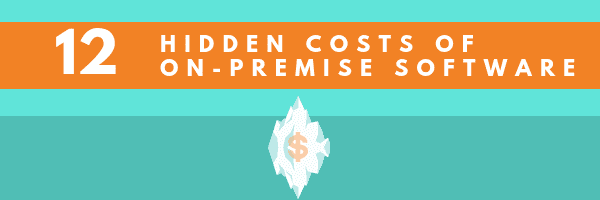
Resource Management BLOG | October 16, 2018
12 Hidden Costs of On-Premise Software
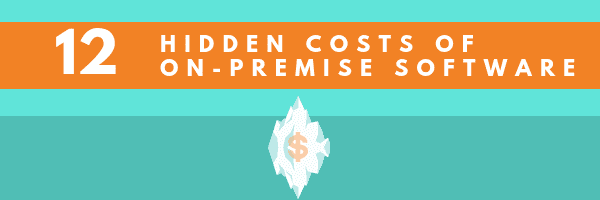
12 Hidden Costs of On-Premise Software
By Shannon Corgan, Director of Marketing
Instead of continuing to buy on-premise solutions, I encourage you to consider the total cost of ownership associated with managing your on-premise solutions. Realize that every new on-premise solution you purchase, you are multiplying the amount of work for your IT staff to keep it up and running.
Here are the 12 Hidden Costs of On-Premise Software:
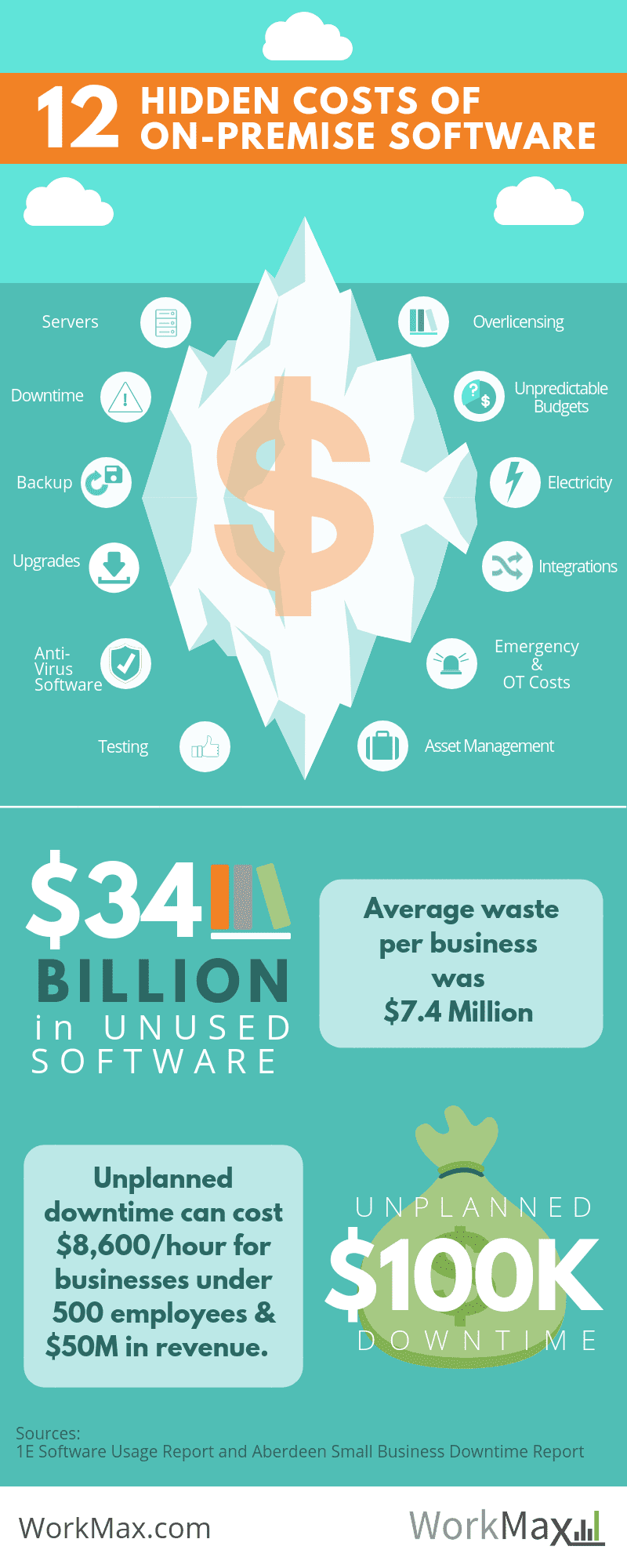
 1. Servers – Your on-premise software has to be installed on your physical server that you’ll have to purchase. On average, servers have a general lifespan of 3 to 5 years, depending on the usage. You can extend the life of your server with replacement parts, but there is always a point in time when the replacement parts are no longer available or the cost of maintenance and downtime exceeds the cost of a new server. If you were to use a cloud solution, you wouldn’t have any server costs.
1. Servers – Your on-premise software has to be installed on your physical server that you’ll have to purchase. On average, servers have a general lifespan of 3 to 5 years, depending on the usage. You can extend the life of your server with replacement parts, but there is always a point in time when the replacement parts are no longer available or the cost of maintenance and downtime exceeds the cost of a new server. If you were to use a cloud solution, you wouldn’t have any server costs.
 2. Electricity Costs – You’re likely to consider the cost of your server, but have you stopped to think about how much you’re spending on electricity to run it and cool it? According to the U.S. Energy and Information Administration, the average cents per kilowatt-hour is 10.98 for commercial businesses in July 2018.[3] Teena Hammond of ZDNet ran an analysis and one server can average 7,446 kWh per year. [4] That means it would cost you $817.58 to power and cool the average server per year. If you had your software in the cloud, you could save that money.
2. Electricity Costs – You’re likely to consider the cost of your server, but have you stopped to think about how much you’re spending on electricity to run it and cool it? According to the U.S. Energy and Information Administration, the average cents per kilowatt-hour is 10.98 for commercial businesses in July 2018.[3] Teena Hammond of ZDNet ran an analysis and one server can average 7,446 kWh per year. [4] That means it would cost you $817.58 to power and cool the average server per year. If you had your software in the cloud, you could save that money.
 3. Backups – Your critical business data is only as good as your last backup. When considering the total cost associated with on-premise solutions, many people forget to account for the IT staff’s labor hours for managing your backups, storing your data offsite, checking yesterday’s backups for any errors, and fixing those errors.
3. Backups – Your critical business data is only as good as your last backup. When considering the total cost associated with on-premise solutions, many people forget to account for the IT staff’s labor hours for managing your backups, storing your data offsite, checking yesterday’s backups for any errors, and fixing those errors.

4. Anti-Virus Software – If you have on-premise software on your servers, you’ll need anti-virus software to protect your data. You’ll need to keep the anti-virus software current to keep your data protected.
 5. Upgrades and Fixes – When you have on-premise software, you’re responsible for updating the software to access new features or apply fixes they have. This can be very time consuming for your IT Staff. You have to plan the upgrades during low peak usage times which is typically late at night or on weekends. You have to also include the time it takes to fix any errors you encounter while doing the updates.
5. Upgrades and Fixes – When you have on-premise software, you’re responsible for updating the software to access new features or apply fixes they have. This can be very time consuming for your IT Staff. You have to plan the upgrades during low peak usage times which is typically late at night or on weekends. You have to also include the time it takes to fix any errors you encounter while doing the updates.
 6. Downtime – Downtime with your on-premise software can cripple your business’ productivity and can even affect your ability to process sales orders. In a recent survey, small businesses under $50 million in annual revenue and fewer than 500 employees reported that unplanned downtime can cost up to $8,600 an hour and lasted about seven hours. On average, a small business can expect to lose $100,000 in revenue in unplanned downtime annually. [1]
6. Downtime – Downtime with your on-premise software can cripple your business’ productivity and can even affect your ability to process sales orders. In a recent survey, small businesses under $50 million in annual revenue and fewer than 500 employees reported that unplanned downtime can cost up to $8,600 an hour and lasted about seven hours. On average, a small business can expect to lose $100,000 in revenue in unplanned downtime annually. [1]
 7. Testing – When you’re updating your on-premise software to the newest release or applying a fix, most people don’t take into account the amount of time it takes to test the new fix or upgrade. It’s just par for the course that your system admin will be up in the middle of the night taking care of it.
7. Testing – When you’re updating your on-premise software to the newest release or applying a fix, most people don’t take into account the amount of time it takes to test the new fix or upgrade. It’s just par for the course that your system admin will be up in the middle of the night taking care of it.
 8. Integrations – On-premise software has so many more integration parameters to consider. Cloud-based software integrates much easier and dramatically expedites the integration process for all of your software.
8. Integrations – On-premise software has so many more integration parameters to consider. Cloud-based software integrates much easier and dramatically expedites the integration process for all of your software.
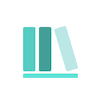 9. Over Licensing – With perpetual on-premise licensing, it’s very common that you own more software than you need. This is often a forgotten cost and is often referred to as shelfware. These unused licenses waste organizations $34 billion in the US and UK according to a study by 1E. [2]
9. Over Licensing – With perpetual on-premise licensing, it’s very common that you own more software than you need. This is often a forgotten cost and is often referred to as shelfware. These unused licenses waste organizations $34 billion in the US and UK according to a study by 1E. [2]
![]() 10. Overtime and Emergency Costs – Getting rid of on-premise software reduces your IT labor hours because they no longer have to spend nights and weekends downloading or testing updates and fixes or waiting for parts for your server. When you move to the cloud, you get to spend more time with your friends and family having fun.
10. Overtime and Emergency Costs – Getting rid of on-premise software reduces your IT labor hours because they no longer have to spend nights and weekends downloading or testing updates and fixes or waiting for parts for your server. When you move to the cloud, you get to spend more time with your friends and family having fun.
 11. Unpredictable Budgets – Due to the volatility of emergency and overtime costs associated with updates, fixes, and maintaining the servers, it makes it difficult to predict your IT costs to build an accurate budget. You can’t know exactly when a part on your server will break or when your on-premise software vendor might have a last minute fix to apply. It makes it hard to budget IT labor costs when there are so many unknown elements.
11. Unpredictable Budgets – Due to the volatility of emergency and overtime costs associated with updates, fixes, and maintaining the servers, it makes it difficult to predict your IT costs to build an accurate budget. You can’t know exactly when a part on your server will break or when your on-premise software vendor might have a last minute fix to apply. It makes it hard to budget IT labor costs when there are so many unknown elements.
 12. Asset Management – Every year the number of assets your IT department is responsible for tracking grows and increases your IT labor hours. As the number of on-premise software licenses, databases, and servers increases so does the work to audit and track all of your IT inventory.
12. Asset Management – Every year the number of assets your IT department is responsible for tracking grows and increases your IT labor hours. As the number of on-premise software licenses, databases, and servers increases so does the work to audit and track all of your IT inventory.
You may also be interested in our slideshow, Top 5 Reasons to Move to the Cloud to manage all of your mobile resources for employee time tracking, mobile forms, and asset tracking with WorkMax all in one place.
Sources:
[1] https://www.aberdeen.com/techpro-essentials/downtime-is-money/
[2] https://www.1e.com/downloads/gated/reports/software-usage-report.pdf
[3] https://www.eia.gov/electricity/monthly/epm_table_grapher.php?t=epmt_5_6_a
[4] https://www.zdnet.com/article/toolkit-calculate-datacenter-server-power-usage/