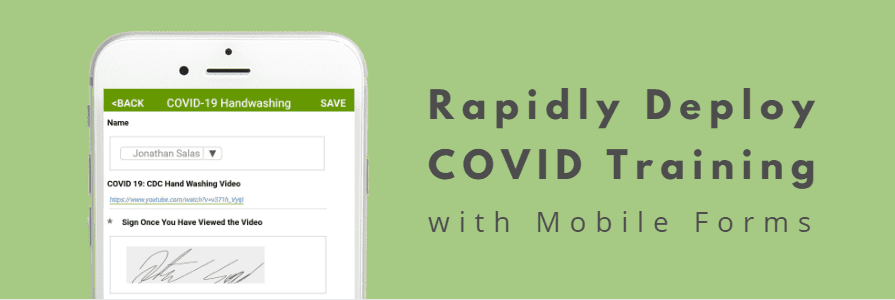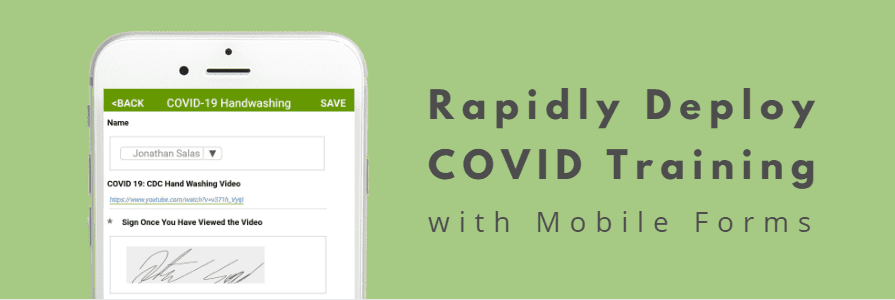
Resource Management BLOG | March 31, 2020
COVID Safety Training Videos Mobile Forms
Rapidly Deploy COVID Safety Training Videos with Mobile Forms
By Shannon Corgan, Director of Marketing
We’re all making changes to our daily lives to do everything we can to protect ourselves from COVID-19. In general, the construction industry is still considered an essential service and contractors are busy at work. I’m sure that, just like us, you’re making adjustments to do everything you can to reduce the COVID-19 risk for your employees. We’ve heard from some of our clients that they’re sending home their office staff to work remotely, and AboutTime Technologies | WorkMax is doing the same.
We’ve recently transitioned to a fully operational remote workforce during COVID-19, allowing any employees who were not already remote to remain safe. We’ve had customers reach out to us to help make their job sites safer. Our customers, just like you, are looking for more collaboration solutions to support their businesses. They’re leaning on us as technology partners to help them solve some of their COVID-19 safety challenges and we’re helping them. To assist our WorkMax TIME customers during COVID-19, we’re offering a free WorkMax mobile FORMS licenses to expedite COVID-19 safety training and documentation and reducing COVID-19 transmission risks. Now, more than ever, it is important to be social distancing, but how can you do that when you need to communicate new COVID-19 safety procedures quickly to a large workforce spread across at one job site or multiple job sites in multiple cities, states, or countries?
Challenges with COVID Safety Training
With COVID-19, the challenge isn’t simply limiting your job sites to essential staff to reduce the risk of spreading the virus, but you must also provide even more safety training than ever. Your safety managers are challenged to provide this training as quickly, efficiently and safely as possible. This means that you’ll need to quickly disseminate COVID safety training, but it’s not feasible to bring all your employees together on a job site while maintaining proper social distancing measures to adequately transfer the safety information needed. Employees may not be able to see or hear you on a loud job site because they’re maintaining the proper social distance. To be compliant, your safety managers not only have to provide the training, but they also have to properly document it with employee signatures while eliminating the risk for transferring the virus among those employees. This becomes tricky when you need signatures because it’s risky to share pens and clipboards to collect signatures on paper forms to properly document your safety training.
Remote Safety Training with Video Links on Mobile Forms
This is why cloud-based solutions to train your employees on new COVID-19 safety procedures is imperative now. You want to be able to quickly deploy Toolbox Talks and other safety training for COVID-19 without requiring safety managers to be at every site in-person to perform the training. Safety managers and supervisors also want to make sure they can collect time and date stamps when their employees submitted the safety forms with signatures to document that they watched the training video.
Cloud-based solutions are agile and can quickly deploy new safety training video links added to the mobile forms that also include signatures with time and date stamp for OSHA documentation within moments of creating the safety videos. Your safety manager would simply create a new form, add a signature field, and add a link to the new training video and save it. The new safety training video is available immediately after it has been saved for the employees to watch and sign the form, signifying that they watched the video. Safety managers can make the signature field required so that they know every single form that’s submitted includes has a signature verifying the employee watched the video. The date and time the form was submitted is also shown in the Control Center for proper OSHA documentation. Another benefit of a cloud-based mobile form is that there is global visibility for everyone that has permission to view the form. As soon as the form is submitted, they can see in real time all the employees and safety forms submitted. The form is searchable and easily found when you search by the employee’s name or by the form name, such as the COVID Handwashing Training Video form. You can also see all the forms of any type that have been completed by each employee. Additionally, the safety manager can be automatically sent each safety training form as they are completed in real time.
WorkMax’s TIME + FORMS works on any iOS or Android device. Employees can use their own iOS or Android mobile devices to reduce any risk of spreading germs from sharing pens or clipboards to sign off that they viewed a safety video. We’ve seen customers increase their mobile form completions by 25% to 50% when they made it part of the Clock In/Out process by using our WorkMax app to collect forms and time tracking with job costing, including production, all in one app. It’s also much easier to provide your safety training videos if employees are prompted to complete them as part of their clock IN/OUT process. It’s right in front of them on their phone and they won’t forget to do it. They’re also not sharing germs from shared pens or clipboards, and they can maintain the proper social distance from their coworkers as they watch the videos and sign the form from their smartphone.
Watch our videos on WorkMax TIME or FORMS, to learn more about how to improve the safety at your job site when you manage all your mobile resources all in one app in real time.