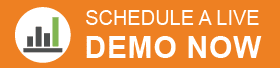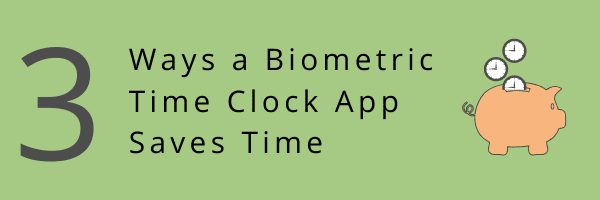
Resource Management BLOG | January 20, 2020
Biometric Time Clock Saves Time
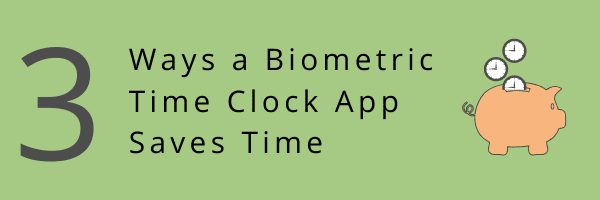
3 Ways a Biometric Time Clock App Saves Time
By Shannon Corgan, Director of Marketing
Some people may think that a biometric time clock app may be unnecessary or too futuristic. It’s also very common for people to think that using a biometric time clock app will take too much time. There are many types of biometrics you can use to confirm that the right employee is clocking into your biometric time clock app, but the fastest and easiest biometric solution is face recognition. True biometric face recognition in your time clock app will save your business time and if your employees can take a selfie, it’s super easy to use. Additionally, your business saves time and reduces their labor hours because employees are using Android or iOS devices in their work area and there is no travel time to/from a time clock. Here are three more ways a biometric time card app saves time:

Automated face recognition – Face recognition is one of the best ways to use biometrics with your time clock app because your employees are pretty familiar with taking photos and selfies on their mobile devices. WorkMax TIME’s biometric time clock app associates an employee profile image and an employee clock IN/OUT photo with their time records. The comparison of the profile image to the clock IN/OUT photos is completely automated. This means that there is no need for an employee to manually compare every photo saving time for your supervisors, payroll admins, or managers. They don’t have to spend time analyzing every single photo for each and every clock IN/OUT and manually compare it to the profile image. WorkMax TIME’s face recognition automates the process and does all the comparisons for you to save you time and reduce your labor hours.

Mismatch alerts – With WorkMax TIME, there is no need for your supervisors, payroll admins, or managers to compare employee photos to clock IN/OUT photos. Employees only need to review mismatched photos to save your company time and reduce labor hours to authenticate employee clock IN/OUT photos. Your management team will only be managing the face recognition alerts by exception for the time records that fall outside of the match percentage threshold your company sets. WorkMax TIME’s biometric time clock app also has a simple modern interface to save time on clock IN/OUT and the face recognition works in the background to save your employees time on clock IN/OUT.
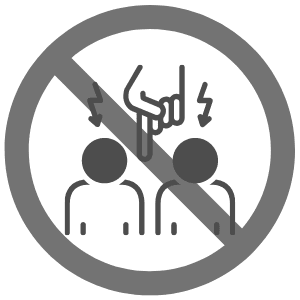 Does NOT Interfere with Clock IN/OUT – Many options for biometric time clock apps actually slow down the clock IN/OUT process and drive up your labor costs. Most biometric time clocks with fingerprint scanners or retina eye scans will not let the employee clock IN/OUT if there is a mismatch of the biometric data. When you choose a biometric time clock app with face recognition, you don’t have to worry about slowing down the clock IN/OUT process or increasing your labor costs. WorkMax TIME uses face recognition and it won’t interfere with your employees’ clock IN/OUT process. If the comparison between the employee’s profile photo and the clock IN/OUT photo falls below the match percentage threshold, employees simply clock IN/OUT and start or end their work. They don’t have to spend time fussing around and taking multiple pictures until there is an appropriate match percentage. An employee simply takes their photo on clock IN/OUT and starts working or heads home for the day. Any mismatches are drawn to the attention of the payroll admin/manager/supervisor with an alert to address if needed.
Does NOT Interfere with Clock IN/OUT – Many options for biometric time clock apps actually slow down the clock IN/OUT process and drive up your labor costs. Most biometric time clocks with fingerprint scanners or retina eye scans will not let the employee clock IN/OUT if there is a mismatch of the biometric data. When you choose a biometric time clock app with face recognition, you don’t have to worry about slowing down the clock IN/OUT process or increasing your labor costs. WorkMax TIME uses face recognition and it won’t interfere with your employees’ clock IN/OUT process. If the comparison between the employee’s profile photo and the clock IN/OUT photo falls below the match percentage threshold, employees simply clock IN/OUT and start or end their work. They don’t have to spend time fussing around and taking multiple pictures until there is an appropriate match percentage. An employee simply takes their photo on clock IN/OUT and starts working or heads home for the day. Any mismatches are drawn to the attention of the payroll admin/manager/supervisor with an alert to address if needed.
To learn more about how a biometric time clock app with face recognition can save your company time, reduce labor costs, and increase the accuracy of your labor costs, click here. If you’d like to self-schedule a demo to see a biometric time clock app in action, click on the button below.